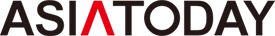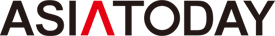Asim Warsi (right), Vice-President, Marketing, IT & Mobile at Samsung India, with Manu Sharma, Director, Mobile at Samsung India at a press conference for Galaxy S6 Edge+ held in a hotel in New Delhi on August 19. Warsi said, " With Indian consumers highly praising its large display, high resolution, and dual curved display technology, we are confident that Galaxy S6 Edge+ will be a sales hit in Indian market." The photo above is taken with Galaxy S6 Edge+./ Photographed by Ha Man-joo Asim Warsi (right), Vice-President, Marketing, IT & Mobile at Samsung India, with Manu Sharma, Director, Mobile at Samsung India at a press conference for Galaxy S6 Edge+ held in a hotel in New Delhi on August 19. Warsi said, " With Indian consumers highly praising its large display, high resolution, and dual curved display technology, we are confident that Galaxy S6 Edge+ will be a sales hit in Indian market." The photo above is taken with Galaxy S6 Edge+./ Photographed by Ha Man-joo |
By Ha Man-joo, India correspondent, AsiaToday - Ahead of the Samsung's Galaxy S6 Edge+ launch, interest in Samsung's new latest smartphone is rising in the Indian market.
Samsung India will release Galaxy S6 Edge+ on August 28. The new smartphone will be available in gold and silver colored variants, and only 32GB storage variant will be available in India. Samsung plans to release another Edge+ model and the Galaxy Note 5 sequentially.
A leading Indian newspaper, the Economic Times, published an article entitled "11 Things Samsung's new Galaxy phones can do, but iPhone can't" along with images on Tuesday. The following are the things that you can do with Samsung's new Galaxy phones that you can't do with an iPhone.
1. You can use Galaxy to make payments at any magnetic stripe terminal (MST). Apple Pay only works at terminals with near-field communication (NFC) enabled. Galaxy also supports NFC.
2. You can draw on the screen even when it's turned off when using the Galaxy Note 5.
3. You can add shortcuts to your favorite apps and contacts on the Galaxy S6 Edge+. Just swipe out from the phone's curved edge.
4. You can stream live video from your phone to YouTube directly from the camera app.
5. When using the Note 5, you can capture a screenshot of an entire page rather than just what's on the screen.
6. The Note 5 comes with a new stylus that lets you quickly access apps by pressing a button on the pen. You can buy third-party styluses for the iPhone, but none of them integrate with iPhone's software the way Samsung's stylus does with its Note phones.
7. You can display your phone's screen on Samsung laptop and desktop. You can drag and drop files and data from your PC to your phones quickly and easily.
8. Galaxy Note phones and tablets allow you to open more than one tab at a time through a feature called Multi-Window. Apple's split-screen feature is only available in iPad Air 2.
9. There's also a shortcut on Samsungs newer phones (Galaxy S6 and later) that launches the camera by tapping the home button twice.
10. You can add widgets to your home screen. Widgets are interactive icons that display information such as sports scores, the weather, etc.
11. Samsung's newer phones also support wireless charging.
Most Read
-
1
-
2
-
3
-
4
-
5
-
6
-
7